Looking for unbiased and legitimate news sources on the internet can be a vexing task even for experienced reference librarians. A new resource I recently found is NewsGuard, a new company looking at the problems of fake news and distrust in the media by improving media literacy. They have a free program for libraries and have tested it with libraries across the country, including the Hawaii Public Library System and Los Angeles Public Library System. Their aim is to help patrons better understand the information they encounter online.
NewsGuard uses experienced journalists who research online news brands and help readers know which brands are trying to do legitimate journalism — and which are not. They rate news sites based on nine criteria that assess credibility and transparency. All of their ratings can be accessed using a free browser extension, which is available for Chrome, Edge, Firefox, and Safari. After adding NewsGuard to your browser, simply click on the logo in the add-on bar to bring up all the information about the web news source you are looking at. The ratings summary for each news website looks like a nutrition label and includes data about clickbait headlines, opinion vs fact, and if they correct mistakes. Here are a few examples of what pops up when you click on the browser icon.
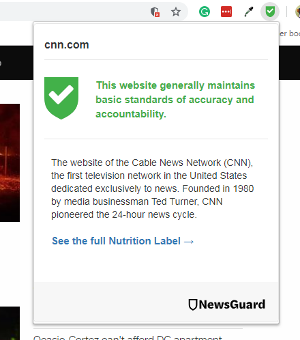
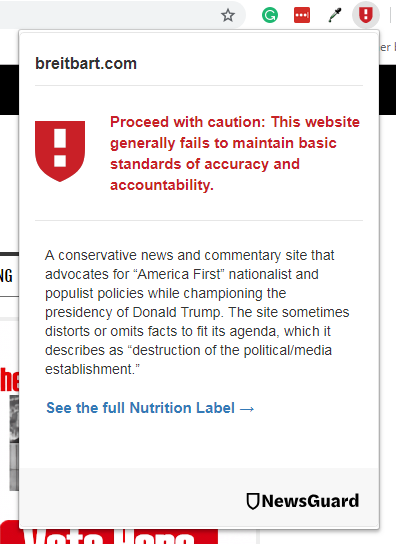
And this is what it looks like when you click to see the full “nutrition label”.
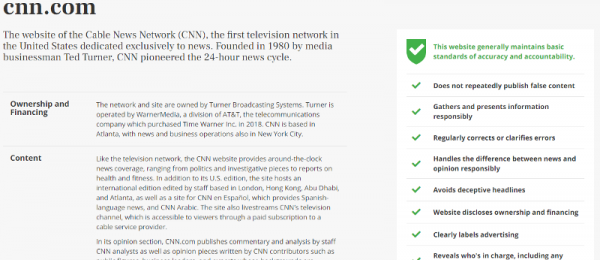
As we’ve talked about in this Bag of Tricks series, having resources at your fingertips and a basic familiarity with up-and-coming technology can come in very handy, as well as giving you a bit more confidence.
Here’s an example of a Bag of Tricks that you can use as a jumping-off point for creating your own: https://padlet.com/kieran/CSLSHAREANDLEARN. I recommend checking out NewsGuard; you may want to add it to your own Bag of Tricks.
- Broadband Access & the Universal Service Fund - March 18, 2025
- Happy National High Five Day! - April 18, 2024
- Bringing in the Money: How Friends and Foundations Can Find Funding & Grants - March 20, 2023