
Emojis can add depth to communication, allow you to express emotion and tone, and can enhance the overall meaning of your message. However, it’s important to consider accessibility when using emojis, as not all users may be able to perceive or interpret them in the same way.
With emojis, what makes one person smile can make another frustrated due to the issues emojis can present. To refrain from causing anyone unnecessary problems, here are some things to consider.
The Heart of the Problem
Emojis are visual symbols. Users who are blind or have low vision may not be able to fully perceive them. Screen readers (assistive technology that converts text to speech or Braille) do not reliably describe emojis. This can lead to a loss of context for visually impaired users.
Emojis can be ambiguous which leads to confusion, especially for users who are not used to certain symbols or references. Overuse of emojis can clutter your message and make it difficult for all users to understand the intended meaning.
Did you know that each emoji has a description associated with it? This description is read out by screen readers when an emoji is encountered. Emojipedia is a web resource that explains the official meaning of emojis and their associate text. Keep in mind emojis can vary in meaning across different cultures and communities. What may be considered a friendly gesture in one culture could be perceived differently in another. It’s important to be mindful of cultural differences and avoid using emojis that may be inappropriate.
Related to emojis, it is usually best to avoid emoticons! Unlike an emoji, an emoticon is a sequence of keyboard characters representing a facial expression or some kind of picture or symbol. For example, : ) for a smile, : ( for a frown, XD for a laughing face, or O_O for surprise. Screen readers will not interpret emoticons, instead they will try to process them literally (e.g., “parenthesis, colon”). This is confusing for everyone and best avoided.
Color Use
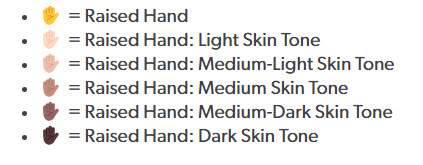
Some emojis rely on color to convey meaning or distinguish between different elements. Colorblind users may not understand the difference between certain emojis. Although some emojis allow you to change the color of skin, or something similar, it is simplest to stick with the default color (often yellow). When a screen reader encounters an emoji like a raised hand, it will read out “raised hand.” But if you customize the color of that emoji, the description will be increased to include the color description as well. Sometimes this may be important, but if it is not important, it is best to stick to the default color.
Prioritize Written Content
It is always best to put any emojis at the end of your text, so that their presence does not break up the flow of the text when being read by a screen reader. For example, an emoji of clapping hands in the middle of a sentence will be read out by a screen reader, which can be distracting for users. This also means not using emojis as bullet points in social media posts. If you cannot easily standardize your list, use dashes for bullet points or add distinct line breaks in between your points to make them clear.
Overuse in Social Media Posts
Use emojis sparingly to avoid their meta descriptions confusing your overall message when read by a screen reader. Some assistive devices will automatically shorten a line of emojis if only one specific icon is being used. Using a string of emojis for emphasis will not be completely interpreted by a screen reader and your intended message could be lost.
Don’t use more than three emojis per social media post. Excessive use of emojis can be very disruptive.
Online Identity
Don’t place an emoji before your Twitter/X name, as it’s typically read every time a screen reader transcribes a tweet from you. The description of the emoji can make your Twitter/X name much longer than intended.
If you’d like to spice up your profile with emojis, limit yourself to one after your name or put a few of your favorite icons at the very end of your Twitter/X bio.
You should also avoid adding emojis in front of your name on LinkedIn. This is a well-known hack that many LinkedIn users employ to easily spot auto-generated messages from spammers in their inbox. Of course, this tactic also means that a screen reader user is going to hear an emoji description before your actual name. Not ideal if you’re trying to network and connect with your professional peers.
In a Nutshell
- Never use emojis to replace words.
- Do not use emojis as the only way to express an emotion you intend to communicate.
- Use popular emojis that are widely recognized.
- Use emojis that translate well across devices.
- Do not use emoticons.
- Put emojis at the end of sentences, and do not use repeated or too many emojis.
- Avoid emojis that are not visible in both dark and light modes.
- Only use emojis for informal communications, as they can easily be seen as spam.
- Don’t end a relationship using emojis; that is just unkind.
To make sure your message is received, it is good practice to focus on accessibility when using emojis in social media. Staying on message and being mindful of potential problems will help make social media posts more accessible to everyone.
Resources:
- What do Emojis Look Like (YouTube) Molly Burke
- Accessible Social
- Emojis and Accessibility: The Dos and Don’ts of Including Emojis in Texts and Emails Easterseals Blog
- Do emojis and accessibility work together? Tiny Blog
- Guide to Accessibility and Emojis TEJ KOHLI Foundation
- How do people with vision impairments use emoji? Perkins School for the Blind
- Book Club Author Suggestion: Kristin Hannah - May 21, 2025
- Accessibility Quick Tip: Invitation from OIT - March 19, 2025
- Book Club Author Suggestion: John Green - February 12, 2025