In this Accessibility Quick Tip, we’re exploring the definitions of and differences between captions and subtitles. These terms are often used interchangeably, but they serve distinct purposes. While they may look similar on screen, captions and subtitles provide access in different ways. Whether you’re creating or watching video content, understanding this distinction helps ensure that everyone can engage fully and inclusively with the material.
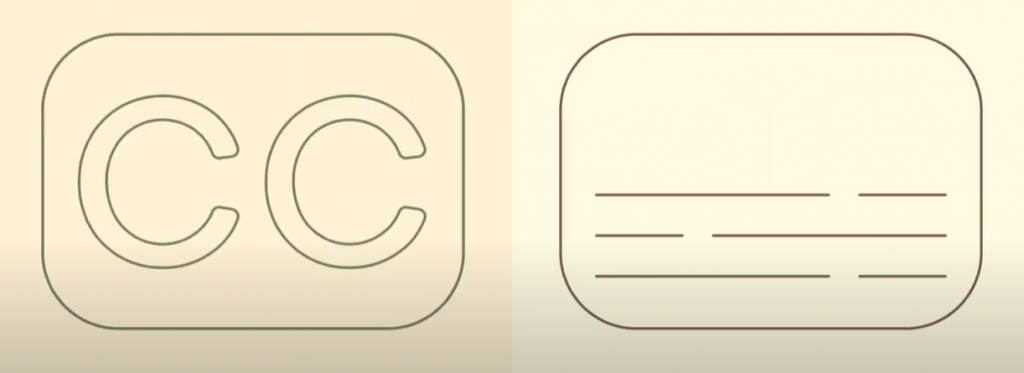
Captions: More Than Just Words
Captions are transcripts that are timed to appear in sync with the audio while playing a video and are designed to provide access to audio content for individuals who are Deaf and hard-of-hearing. Over time, their use has expanded to a broader audience, including individuals who are not fluent in the video’s language, are unaccustomed to the speaker’s accent, those who learn best by reading, or those trying to watch a video in a noisy place. They include not only spoken dialogue but also non-speech elements like the following examples:
- Sound effects: [Lightsaber ignites]
- Speaker identification: Yoda: Do or do not. There is no try.
- Music cues: [ominous music]
Subtitles: Language Translation Tool
Subtitles, on the other hand, are primarily used to translate spoken dialogue into another language. They do not typically include non-verbal audio elements like captions do. Subtitles assume the viewer can hear the audio but may not understand the language being spoken.
For example, if you’re watching a Korean Film with English subtitles, you’ll see the translated dialogue but not sound effects or music descriptions.
The Difference Between Captions and Subtitles Video
CU Boulder’s Digital Accessibility Office created a short, engaging video that further explains the difference between captions and subtitles: Captions Versus Subtitles (YouTube video). The video opens by presenting the icons for closed captions and subtitles. Throughout this animated video, descriptive images and text that correspond to the speaker’s dialogue, are shown on screen.
To read more great content from the CU Boulder Digital Accessibility Office, subscribe to their monthly e-newsletter, Accessibility Minute at https://www.colorado.edu/digital-accessibility/newsletter. Thank you to the folks there for letting me share this information. We appreciate you.
- Accessibility Quick Tip: Captions and Subtitles: What’s the Difference? - August 11, 2025
- Book Club Author Suggestion: Caitlin Doughty - July 30, 2025
- Navigating Loss Through the Power of Shared Stories - July 16, 2025